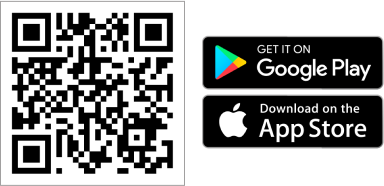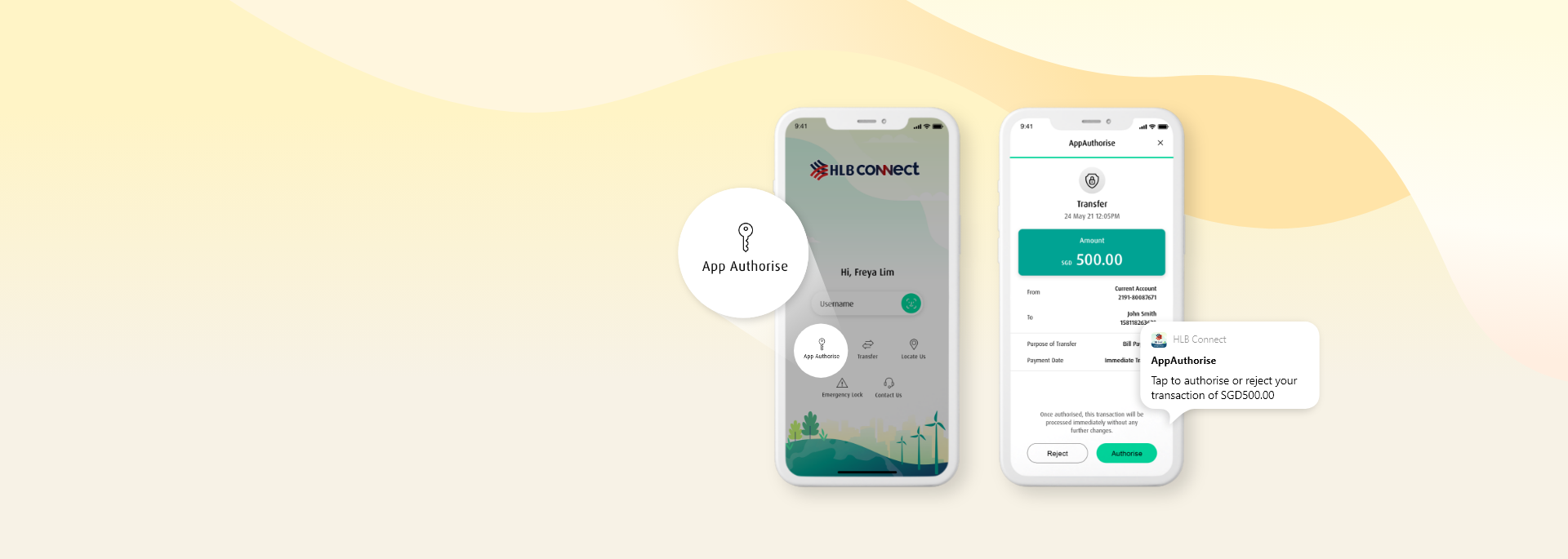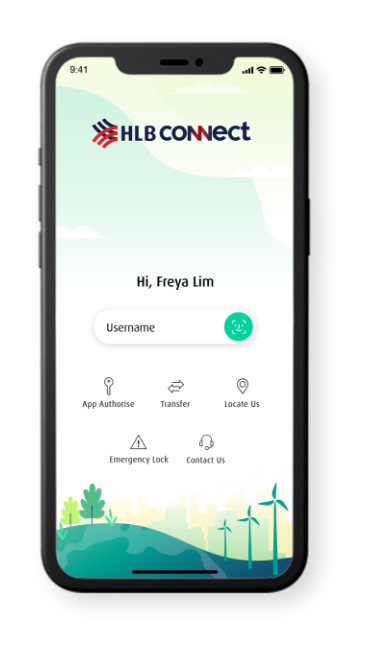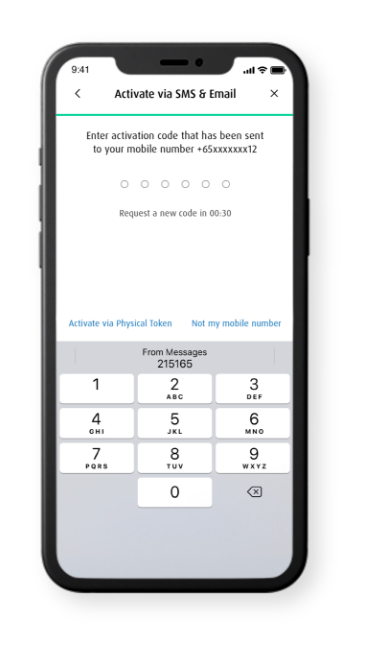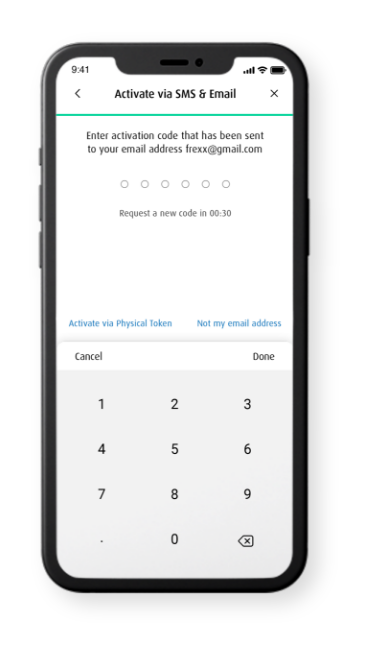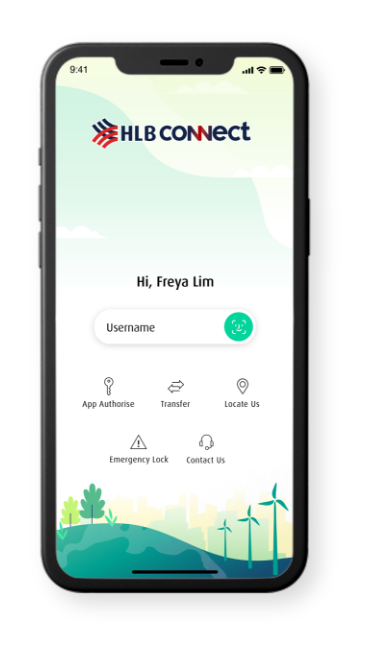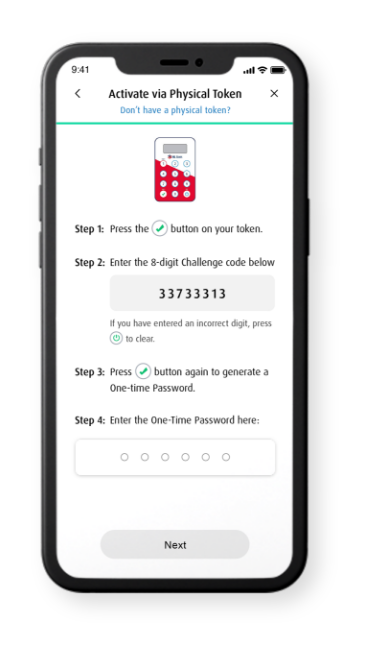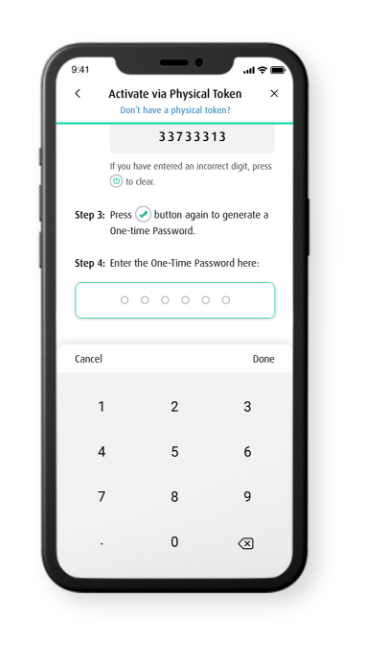People like you were also interested in
AppAuthorise (Digital Token)
AppAuthorise is a digital token embedded in your HLB Connect mobile app. This security feature will fully replace the physical security token or SMS OTP required to authorise online and mobile banking transactions.
How Does It Work

When you perform a transaction on HLB Connect Online Banking, you will receive a push notification to authorise your transaction.
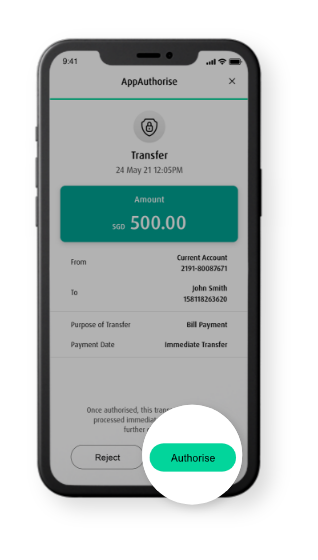
Tap on the push notification to review the transaction request and then select "Authorise".
Setting Up Your Digital Token
Follow the steps below to activate your digital token!
Download HLB Connect Singapore App
for banking on-the-go